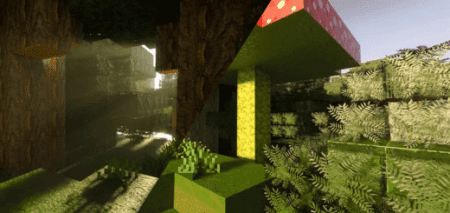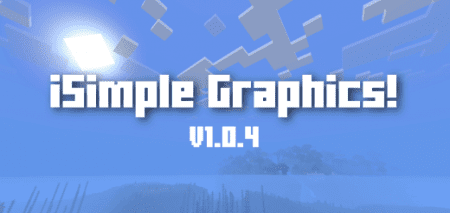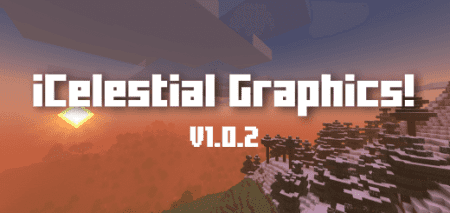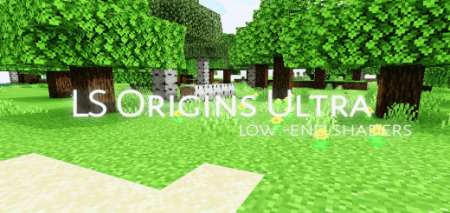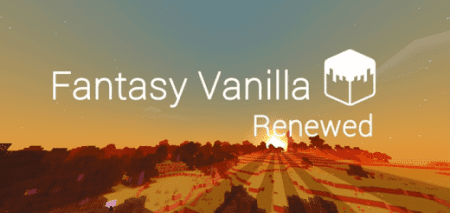OSMT Optimizer Addon/Texture Pack [1.21] [1.20]
The OSMT Optimizer Addon/Texture Pack enhances Minecraft Bedrock’s performance by optimizing textures to increase FPS, making gameplay smoother and more efficient. By reducing unnecessary details on blocks and mobs, this pack helps lower-end devices run the game with fewer lag issues while maintaining essential visuals. Perfect for players engaged in PvP battles or those looking for an overall performance boost, the OSMT Optimizer ensures a seamless experience without sacrificing the essence of Minecraft’s world. Whether you’re exploring, fighting, or building, this addon delivers a practical solution for improved stability.

The OSMT Optimizer Addon enhances Minecraft Bedrock by optimizing textures to boost FPS, making gameplay smoother, especially for players using lower-end devices. By simplifying block and mob details, this addon reduces graphical load, leading to improved performance. Ideal for PvP battles and fast-paced gameplay, OSMT Optimizer ensures a more efficient experience without sacrificing essential visuals, helping players enjoy Minecraft with fewer lag issues.

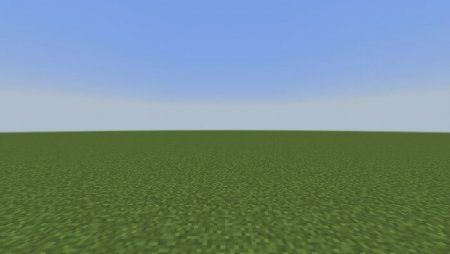
Installation Instructions:
- Download the texture.
- Open Minecraft PE.
- Open the downloaded .mcpack file to install.
- Select the texture in settings.
- You’re all set!