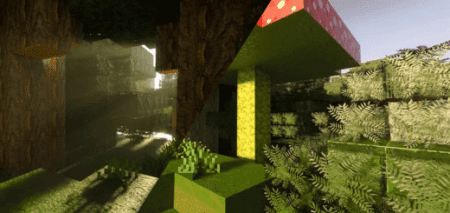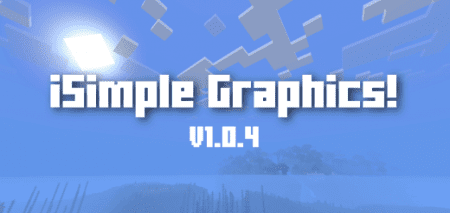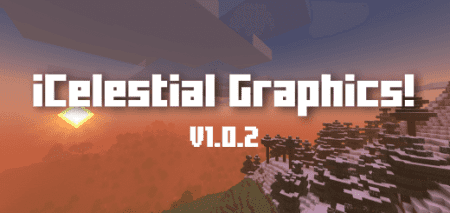Poggy’s Luminous Dreams – Texture Pack [1.21] [1.20]
871
views ❘
June 7, 2025
With rich colors, dynamic illumination, and an enchanting atmosphere, this pack enhances every scene with a magical glow. Perfect for players who love immersive and artistic textures, Poggy’s Luminous Dreams brings a dreamy, radiant touch to your world! Check out the screenshots to see its breathtaking beauty in action!

The Poggy’s Luminous Dreams Texture Pack transforms Minecraft with stunning, vibrant lighting effects, creating a mesmerizing visual experience.
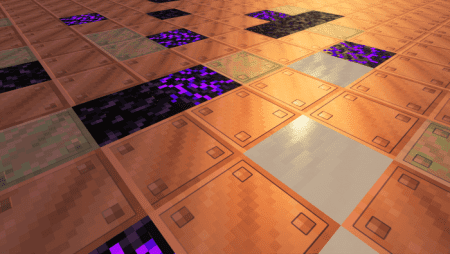
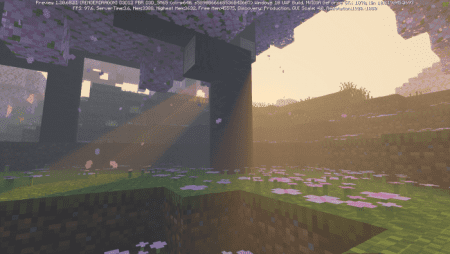
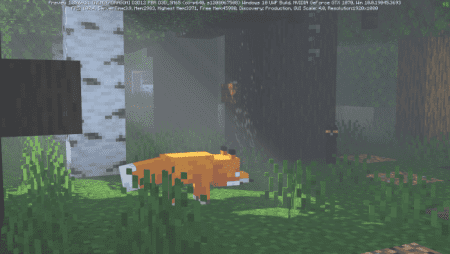
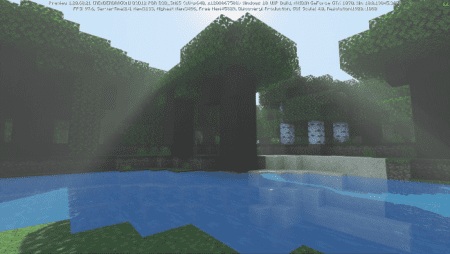
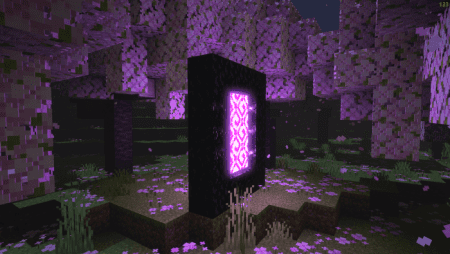
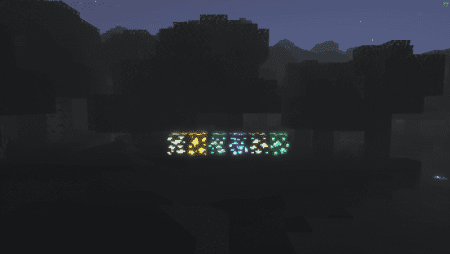
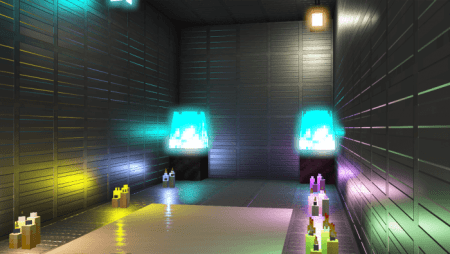
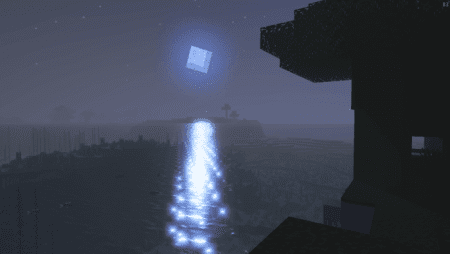
Installation Instructions:
- Download the texture.
- Open Minecraft PE.
- Open the downloaded .mcpack file to install.
- Select the texture in settings.
- You’re all set!
Poggy’s Luminous Dreams – Texture Pack [1.21] [1.20] Download Links
Click to rate this post!
[Total: 5 Average: 4.4]